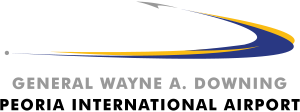Flight
Tracker
Arrivals
Departures
Rewards
Construction Alert! Please plan accordingly when traveling to and from the airport! Construction is happening on Interstate 474 – Airport Exits. Construction Maps & Updates

TSA PreCheck®
COMING THIS FALL!!!
September 2025 (Tuesday – Friday)
9:00am – 12:00; 1:00pm – 5:00pm

Remember to bring the documents you selected in step nine to your appointment along with $78 paid by credit card, money order, company check or certified/cashier’s check (no cash or personal checks will be accepted).
Once you complete the screening and pay the fee, your information will be sent to TSA for the background check. If approved, you will be enrolled in TSA PreCheck for five years.
TSA PreCheck is hosted by IDEMIA and located in the PIA Main Terminal, Next to the Rental Car Counters, across from Baggage Claim.
To access the application directly, please click here.
SUMMER PARKING ALERT! As we experience large numbers of passengers throughout the Summer, our lots are filling or full. We continue to monitor our parking lots daily and will advise you where our largest capacity is – please check the construction sign at the entrance to see where we are directing you. If our lots are FULL, we will create supplemental parking and advise accordingly.
Safe Travels and Thank You for flying PIA!

Beginning April 14, 2025, construction traffic will begin on Phase 1 of the new Air Traffic Control Tower.
Construction will take place for 1 year, immediately followed by Phase 2, which will take an additional year.
For the duration of the project, the main terminal drive will be reduced to one lane between the Old Tower and the merge to Dirksen Parkway. In this section of roadway, outbound traffic will use the left lane, and construction traffic will use the right lane. This is to allow consturction traffic access to the work site (as shown in the map below).
Safe Travels and Thank You for flying PIA!